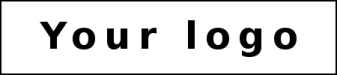Joomla plugin
You can install the Joomla plugin by logging into your Joomla website as administrator (/administrator).
Next, select:
- Install Extensions
- Install from Web
- Search for scancircle
- Install…
- Confirm the installation (Install) --> Installing plugin was successful
Alternatively: use 'Install from URL' using the URL https://scancircle.com/plugins/joomla/scancircle.zip
Next, the plugin must be enabled:
- Manage
- Find the ScanCircle plugin
- Click the red cross in the Status column (Enable extension) --> 1 extension successfully enabled